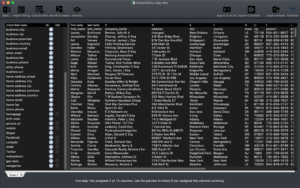convert Excel sheets or CSV files to vCards On Mac OS
So you need to convert this excel or csv file into vCards and Google led you here. Excel2vCard makes it really easy for you to do the conversion, it has already helped many thousands people just like you to get the job done. Just download it, open your file, assign the columns, hit the export button, that’s it. This is what the software looks like on Mac OS (dark mode):
download and play with it for free – no risk involved
To download the app please visit the app’s page in the Mac App store. Then go ahead and play with it, see if it does what you need. Only then would you proceed to purchase a license.
how it works
Watch the intro video here.costs
What does it cost? Well, it does its thing for free for the first 10 rows just to let you play around a bit. So please go ahead and try it, and purchase a license from within the app (there is a purchase button in the toolbar) if you like it. You can purchase a license from within the app for 10 US $ or 10 EUR (tax included), which will allow you to convert as many vCards as you like for as long as you want. And of course you’ll get a proper invoice from Apple.
Is it malware?
I am biased, but apparently not:

Testimonials?
I am skipping the cherry-picked testimonials section as I never trust those myself. There are some at the App store People seem to like it.
Who developed this?

My name is Maximilian Tyrtania, a software developer living in Berlin, Germany. You can find me at LinkedIn or XING.
Want to contact me? Feel free: